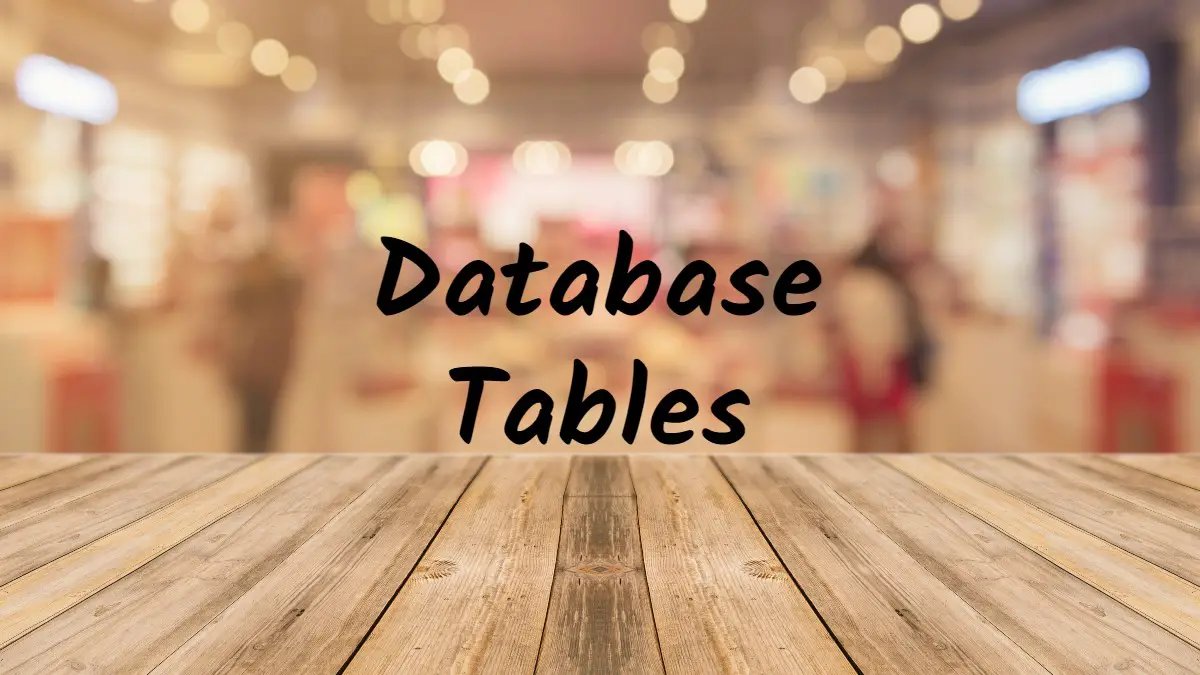If you’re learning about how databases are constructed, then you’ll need to know what a database table is. I just learned about this myself as I was going through my introductory course on database design at my University.
I did a search online when I trying to learn about this and let me tell you: this is by far the most concise guide you’ll find on what a database table is, so read on.
Odds are you already know what a table is, so let’s start here. Then, let’s take it a step further to look at what a database table is and why they’re so important for databases.
What Is A Table?
A table is a collection of data organized into rows and columns which make up the table. The table will often have a table header, which describes the data within each column of the table. The table header is usually at the top of the table and each column will have its own description.
Let’s look at a table containing data about students in a class:
| StudentID | FirstName | LastName | |
|---|---|---|---|
| 1 | Tim | Statler | ts@stu.edu |
| 2 | Oprah | Winfrey | ow@stu.edu |
| 3 | Harry | Houdini | hh@stu.edu |
| 4 | Tim | Uzumaki | tu@stu.edu |
In this table, there are 4 columns, each with a different type of data. At the top of each column in the table are the headers which specify the type of data.
There are also 5 rows. The top row contains the table headers and the following 4 rows contain data entries. Each data entry represents a student and contains their first and last name, their student ID, and their student email address.
This table is organized in the exact same way that a database table would be organized. In fact, the main difference between this table and a database table is that a database table is housed within a database. So let’s look at this table within an Access database.
What Is A Database Table?
A database table is a collection of data within a database organized in table format with rows and columns. Database tables have a descriptive name to represent the types of data stored within the table. For example, a table named ‘Students’ would likely contain the student ID, student email, and name of students.
Let’s look again at the same table from the prior example:
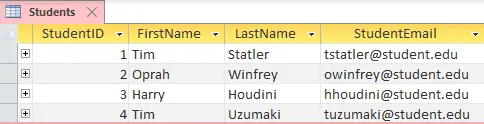
The table has the name of Students but each column also has a name to represent the specific data within that column.
This table contains the same data, however, this is a database table because it lives within a database. Depending on what function the database was intended to perform, it might also contain tables with data on Professors and classes. These database tables would be connected to each other depending on how they’re related.
Primary Key In A Database Table
In the case of the Students table above, the primary key is the StudentID.
Let’s say there are two other tables in the database; one for professors and another for classes. When these tables come together to form a relational, each data entry will need some unique identifier in order to keep track of them. This is because there can be multiple students with the same name, or professors with the same name, or classes with the same name.
What Kind Of Data Can Exist In A Database Table?
Tables can contain any type of data that you can think of: short text, long text, integers, characters, even images, videos, and audio files. However, not every database model will support every data type.
For example, relational databases don’t support images, videos, and audio files. Yet, hybrid models such as the object-oriented model do support these various multimedia data files.
Why Are Database Tables Important?
Database tables are the most important part of the database. The whole point of a database is to organize data so that it can be easily accessed or modified when necessary. Tables are like the shelves on a bookshelf that allow you to place and organize your books.
Tables are the first step in organizing the data in a database. Once data is in a normalized form within tables, the tables can then be linked based on their relationships. Without using table forms, databases wouldn’t be able to organize data so efficiently. Thus, searching for data within the database would take much longer.